Curriculum for PL-300 Video Course
2
Part 1 Level 1: Creating and formatting a table visualization

3
Part 1 Level 2: Formatting our first visualization

4
Part 1 Level 3: Creating different visualizations: Martices and bar charts

5
Part 1 Level 4: Adding more control to your visualizations

6
Part 1 Level 5: Other virtualizations

7
Part 1 Level 6: Mapping

8
Part 1 Level 7: Measure performance by using KPIs, gauges and cards

9
Part 1 Level 8: Other Visualization Items for the exam

10
Additional videos - Visualize and Analyze the data

12
Part 2 Get and Transform Data: Level 1- Home Part 1

13
Part 2 Level 1- Get Data - Home

14
Part 2 Level 2 - Getting Multiple files

15
Part 2 Level 3 - Transform Menu

16
Part 2 Level 4 - Transform - Text and Numbers

17
Part2 Level 5 - Transform - Dates and Time

18
Part2 Level 6 - Add Colums, View and Help Menus

19
Part2 Level 7 - View and Help menus and advanced functionality

20
Part2 Level 8 - Get other types of data

21
Additional videos - Get and Transform

23
Part 3 Level 1: Creating a Data Model

24
Part 3 Level 2: An introduction to DAX functions, including Logical functions

25
Part 3 Level 3 -Statistical functions

26
Part 3 Level 4 - Mathematical functions

27
Part 3 Level 5 - Text Functions

28
Part 3 Level 6 - Information Functions

29
Part 3 Level 7 - Filter and Value Functions

30
Part 3 Level 8 - Time Intelligence Functions

31
Part 3 Level 9 - Other Modeling and DAX Topics for the exam

32
Part 4 Section 1 - An Introduction to the Power BI Service

33
Part 4 Section 2 - Power BI Pro and adding users

34
Part 4 Section 3 - Row Level Security

35
Part 4 Section 4 - Dashboards

36
Part 4 Section 5 - Manage datasets

37
Part 4 Section 6 - Create and manage workspaces

38
Part 4 Section 7 - Other Power BI Service Topics

39
Not needed for the PL-300 exam

Part 1 Level 1: Creating and formatting a table visualization
Part 1 Level 2: Formatting our first visualization
Part 1 Level 3: Creating different visualizations: Martices and bar charts
Part 1 Level 4: Adding more control to your visualizations
Part 1 Level 5: Other virtualizations
Part 1 Level 7: Measure performance by using KPIs, gauges and cards
Part 1 Level 8: Other Visualization Items for the exam
Additional videos - Visualize and Analyze the data
Part 2 Get and Transform Data: Level 1- Home Part 1
Part 2 Level 1- Get Data - Home
Part 2 Level 2 - Getting Multiple files
Part 2 Level 3 - Transform Menu
Part 2 Level 4 - Transform - Text and Numbers
Part2 Level 5 - Transform - Dates and Time
Part2 Level 6 - Add Colums, View and Help Menus
Part2 Level 7 - View and Help menus and advanced functionality
Part2 Level 8 - Get other types of data
Additional videos - Get and Transform
Part 3 Level 1: Creating a Data Model
Part 3 Level 2: An introduction to DAX functions, including Logical functions
Part 3 Level 3 -Statistical functions
Part 3 Level 4 - Mathematical functions
Part 3 Level 5 - Text Functions
Part 3 Level 6 - Information Functions
Part 3 Level 7 - Filter and Value Functions
Part 3 Level 8 - Time Intelligence Functions
Part 3 Level 9 - Other Modeling and DAX Topics for the exam
Part 4 Section 1 - An Introduction to the Power BI Service
Part 4 Section 2 - Power BI Pro and adding users
Part 4 Section 3 - Row Level Security
Part 4 Section 4 - Dashboards
Part 4 Section 5 - Manage datasets
Part 4 Section 6 - Create and manage workspaces
Part 4 Section 7 - Other Power BI Service Topics
Not needed for the PL-300 exam


































































































































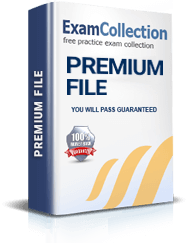

Add Comments